halo jump starter instructions
- by chaya
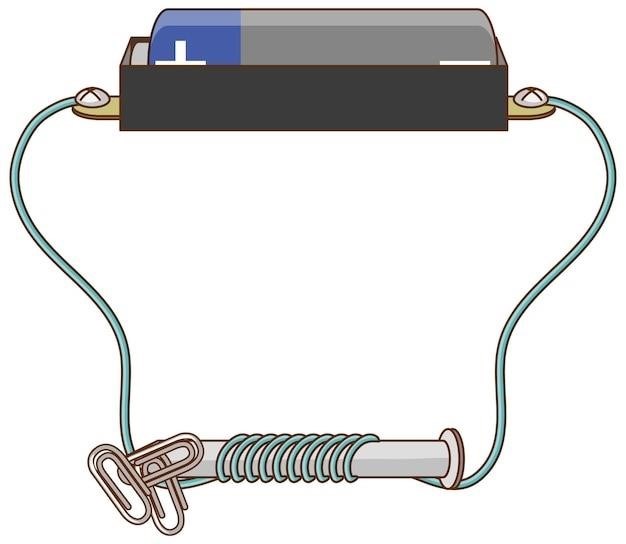
Halo Bolt Jump Starter⁚ A Comprehensive Guide
This guide provides a comprehensive overview of the Halo Bolt jump starter‚ covering safety precautions‚ connection procedures‚ troubleshooting tips‚ and utilizing additional features like the air compressor (if applicable)‚ USB charging ports‚ and integrated LED flashlight. Learn how to maintain your Halo Bolt for optimal performance and longevity.
Understanding the Halo Bolt Jump Starter
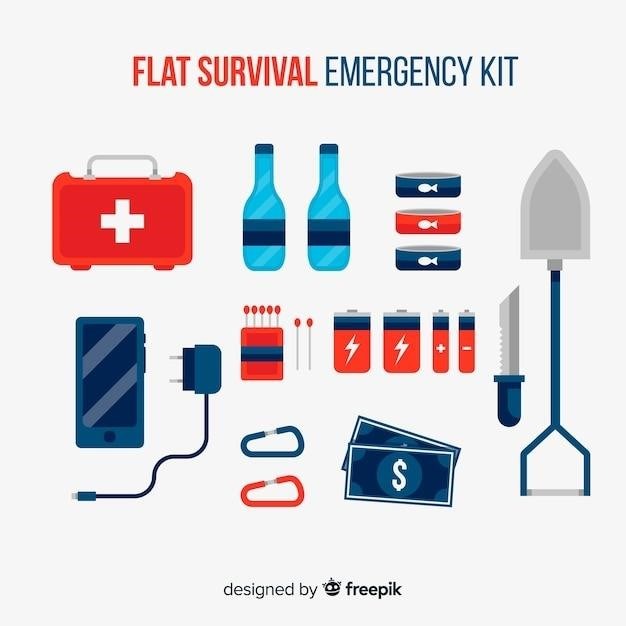
The Halo Bolt jump starter is a portable power source designed to jump-start vehicles with dead batteries. Models like the Halo Bolt 57720 and 58830 offer varying features‚ but generally include robust jump-starting capabilities for both gas and diesel engines (up to 6.0L gas and 3.0L diesel‚ depending on the model). Beyond jump-starting‚ many Halo Bolt models incorporate additional functionalities. These may include a built-in air compressor for inflating tires‚ multiple USB ports for charging electronic devices like phones and laptops‚ and a powerful LED flashlight for emergency illumination. The device’s compact and lightweight design (less than three pounds for some models) makes it easily portable for storage in vehicles or at home. The Halo Bolt’s digital display (on certain models) provides clear feedback on battery level and operation status‚ enhancing user experience and troubleshooting. The casing often comes in a variety of colors and patterns.
Safety Precautions Before Jump Starting
Before attempting to jump-start your vehicle using the Halo Bolt‚ several crucial safety measures must be observed. Ensure the Halo Bolt is adequately charged; a flashing green light might indicate ongoing safety checks. Never attempt a jump start if the Halo Bolt is insufficiently charged‚ as this could damage the device or cause injury. Always wear safety glasses to protect your eyes from potential sparks or battery acid splashes. Turn off all accessories and ignition in the vehicle requiring a jump start. Locate and identify the positive (+) and negative (-) terminals on both the vehicle’s battery and the Halo Bolt. Confirm that the vehicle’s battery is not leaking or visibly damaged. If any damage is present‚ do not proceed and seek professional assistance. Ensure proper ventilation in the area where the jump start is being performed to avoid the build-up of potentially explosive hydrogen gas. Avoid touching metal parts of the vehicle while connecting the cables to prevent short circuits. If unsure about any aspect of the jump-starting process‚ consult the Halo Bolt’s manual or seek professional help to prevent accidents.
Connecting the Jumper Cables to the Halo Bolt and Vehicle Battery
Begin by securely connecting the red (positive) jumper cable clamp to the positive (+) terminal of the Halo Bolt’s battery. Ensure a firm connection to prevent sparks or disconnections during the jump-start process. Next‚ attach the other end of the red jumper cable to the positive (+) terminal of the vehicle’s battery. Again‚ ensure a secure connection. Now‚ take the black (negative) jumper cable and connect one clamp to the negative (-) terminal on the Halo Bolt. Pay close attention to making a solid‚ secure connection. Finally‚ attach the other end of the black jumper cable to an unpainted metal surface on the vehicle’s engine block or chassis‚ far away from the battery. Avoid connecting the negative cable directly to the battery’s negative terminal to prevent potential sparks near the battery’s flammable gases. Double-check all connections to ensure they are firmly attached before proceeding to the next step of the jump-starting process. Loose connections can lead to failure or even damage to the equipment or vehicle.
Jump Starting Your Vehicle⁚ A Step-by-Step Process
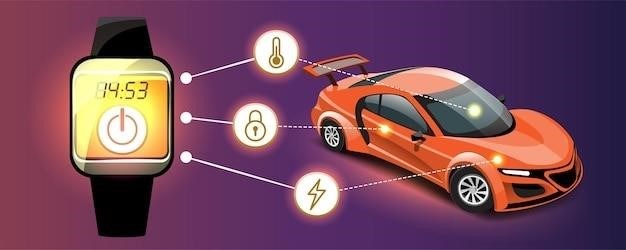
With the jumper cables correctly connected (refer to the previous section for details)‚ locate the Halo Bolt’s jump start button. Press and hold this button to initiate the jump start function. Observe the indicator lights on the Halo Bolt; a solid green light usually indicates that the jump-start process has begun. Do not touch the metal clamps during this process to avoid electrical shock. After initiating the jump start‚ wait for a few moments. Do not attempt to start the vehicle immediately. Allow the Halo Bolt to supply power to the vehicle’s battery. Once you observe a stable green light indication‚ attempt to start the vehicle’s engine using the vehicle’s ignition system. If the engine starts successfully‚ immediately remove the jumper cables in the reverse order of connection‚ starting with the negative cable from the vehicle and then the Halo Bolt. If the engine fails to start‚ do not repeatedly attempt to restart. Consult the troubleshooting section for potential issues. Remember to always exercise caution when working with car batteries and electrical systems. Improper procedures can lead to injury or damage. After successfully jump-starting your vehicle‚ allow the engine to run for a few minutes before turning it off to ensure the vehicle’s battery adequately charges. Then disconnect the Halo Bolt‚ and charge the device fully.
Troubleshooting Common Jump Start Issues
If your Halo Bolt fails to jump-start your vehicle‚ several factors could be at play. First‚ ensure the Halo Bolt is adequately charged. A low charge will prevent effective jump-starting. Check the Halo Bolt’s power indicator lights; a low charge indication usually signifies the need for recharging. Next‚ verify the correct connection of the jumper cables. Incorrect placement of the red (positive) and black (negative) clamps on the vehicle’s battery terminals can result in failure or even damage to the electrical system. Review the connection instructions carefully. If the Halo Bolt unexpectedly shuts off during the jump-start process‚ this might indicate a safety mechanism triggered by a faulty connection or a problem with the vehicle’s battery. Inspect the connections and ensure they are secure and free from corrosion. If the problem persists‚ the vehicle’s battery itself might be severely depleted or damaged‚ requiring replacement or further diagnosis. If the Halo Bolt displays an error message or unusual behavior‚ consult the device’s manual for specific troubleshooting steps. In cases of persistent issues‚ contact customer support for assistance. Remember‚ safety is paramount; if you’re unsure about any step‚ it’s best to seek professional help.
Using the Halo Bolt Air Compressor (If Applicable)
The Halo Bolt Air‚ unlike some models‚ incorporates a built-in air compressor‚ expanding its functionality beyond jump-starting. Before use‚ ensure the compressor is properly attached and the air hose is securely connected. Locate the inflation nozzle and attach it firmly to the tire valve stem. The Halo Bolt Air usually features different inflation modes or pressure settings; select the appropriate setting based on your tire’s recommended pressure. Consult your vehicle’s owner’s manual for the correct tire pressure. Turn on the compressor function via the designated button or switch on the Halo Bolt Air’s control panel. Observe the digital pressure gauge or display (if available) to monitor the inflation progress. Once the desired pressure is reached‚ the compressor will automatically shut off or you can manually stop the inflation process. Disconnect the air hose from the tire valve stem carefully and store the hose properly. Remember to always check your tire pressure regularly to ensure optimal vehicle performance and safety. The Halo Bolt Air’s integrated compressor provides a convenient solution for inflating low tires‚ thereby enhancing the device’s overall utility and value.
Charging Electronic Devices via USB Ports
Many Halo Bolt jump starter models include one or more USB ports for charging electronic devices. These ports provide a convenient power source when you’re away from traditional outlets. Before plugging in your device‚ ensure the Halo Bolt jump starter itself is sufficiently charged. Locate the USB ports on the unit; they’re typically clearly marked. Connect your device’s charging cable to the appropriate USB port. The charging speed will vary depending on your device and the Halo Bolt model; some may offer fast-charging capabilities. Observe your device’s charging indicator to monitor the charging progress. Avoid using the USB ports while simultaneously jump-starting a vehicle to prevent overloading the system and potentially damaging your devices or the jump starter itself. Once your device is fully charged‚ disconnect the charging cable from both the device and the Halo Bolt. Remember to consult your device’s user manual for specific charging guidelines and recommendations. This power bank function adds versatility to the Halo Bolt‚ making it a valuable tool for emergencies and outdoor activities.
Utilizing the Integrated LED Flashlight
The Halo Bolt jump starter often incorporates a built-in LED flashlight‚ a practical feature for various situations. This flashlight can be a lifesaver during nighttime emergencies or power outages. Locate the flashlight button on your Halo Bolt; it’s usually clearly marked with a flashlight symbol. Press the button to activate the flashlight. Most models offer multiple light modes‚ such as a constant beam‚ a flashing strobe‚ and potentially a SOS signal. Experiment with the button to determine the different modes available on your specific Halo Bolt model. The LED flashlight provides a bright‚ focused beam‚ useful for illuminating a work area or signaling for help. Remember that prolonged use of the flashlight will drain the Halo Bolt’s battery‚ so use it judiciously‚ especially if you need the jump-starting function later. When finished‚ press the button again to turn off the flashlight. The flashlight’s brightness and runtime will vary depending on the specific Halo Bolt model and battery level. Regularly check the battery indicator to ensure sufficient power remains for both jump-starting and the flashlight function.
Maintaining Your Halo Bolt Jump Starter
Proper maintenance ensures your Halo Bolt jump starter remains reliable. After each use‚ allow the unit to cool completely before storing. Avoid leaving it in direct sunlight or extreme temperatures. Regularly check the battery level indicator; fully recharge the unit when the indicator shows low power. Use only the provided charger to prevent damage. Clean the unit periodically with a slightly damp cloth. Avoid using harsh chemicals or abrasive cleaners. Inspect the jumper cables for any signs of damage‚ such as frayed wires or loose connections. Replace damaged cables immediately. Store the jump starter in a cool‚ dry place away from moisture and extreme temperatures. Keep the unit out of reach of children. Avoid dropping or subjecting the unit to impacts. If you notice any unusual behavior‚ such as overheating or unusual noises‚ discontinue use and contact customer support. Regularly review the manufacturer’s instructions and safety guidelines. Following these simple steps will significantly extend the lifespan of your Halo Bolt jump starter‚ ensuring it’s ready when you need it most.
Conquer dead batteries with ease! Our Halo Jump Starter instructions make jump-starting a breeze. Simple steps, clear diagrams – get back on the road fast! Find your Halo Jump Starter model and get started now!